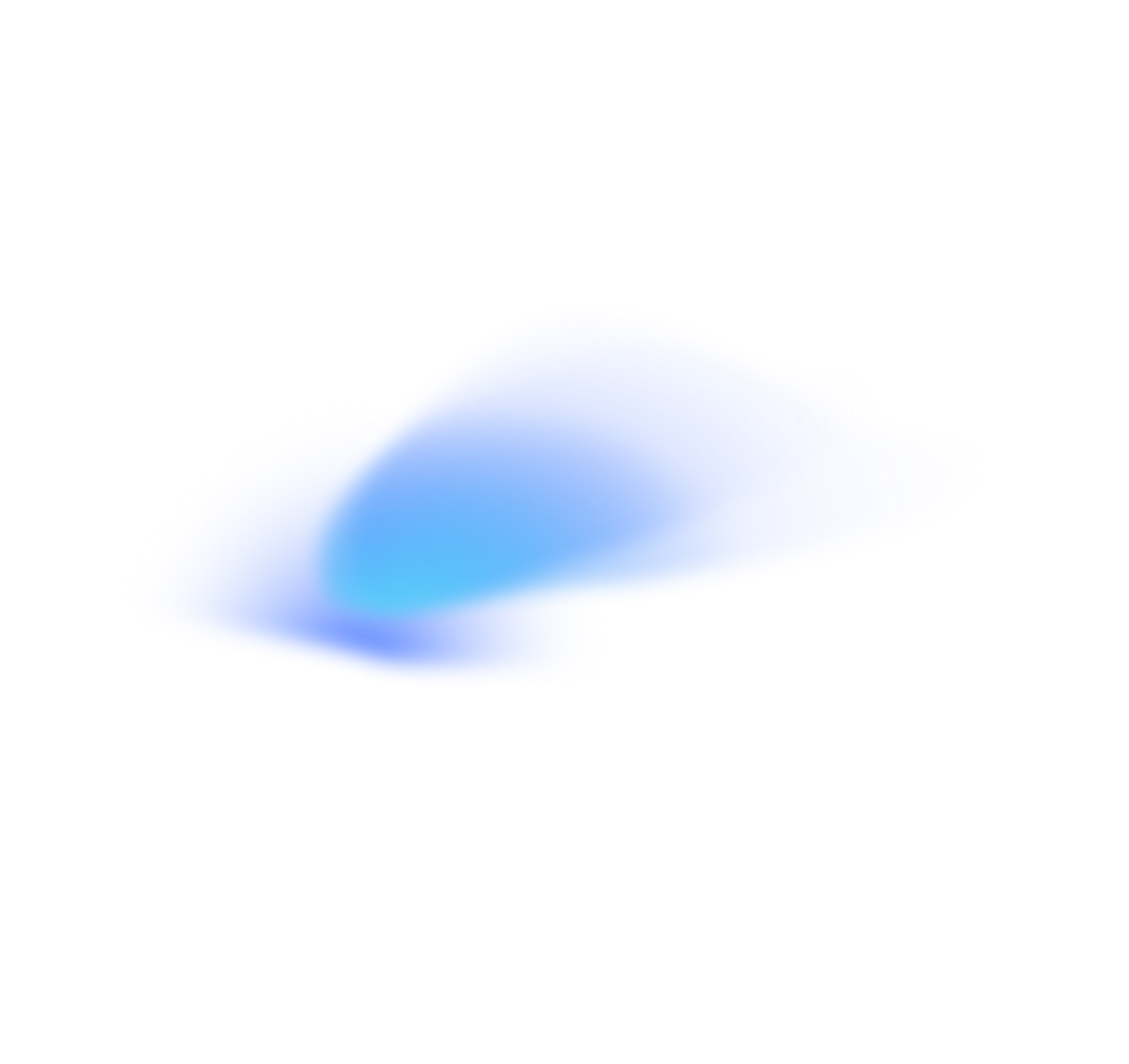Служба поддержки
Контакты по застройщикам
Контакты по ипотеке и страхованию
Учетные записи
Добавить пользователя
Добавить агентство
Добавить квартиру
Пространство для работы и встреч
Офлайн обучение
Вознаграждения
Проценты
Гарантия лучшего процента
Авансирование
Конкурсы
Приоритетные банки
Образовательные курсы для агентов
Обучения
Вебинары
Брокер-туры
Информация
Агентствам
Самозанятым
Застройщикам
Налогообложение
Регламент по рекламе
Контроль качества
Карьера
Офисы TrendAgent
Сверка
Контакты
OfficeAgent


Единая служба поддержки

SkillAgent

Support service
Developer contacts
Mortgage and insurance contacts
Accounts
Add user
Agency registration
Add apartment
Workspace and meeting rooms
Offline training
Motivation
Payment percentages
Best percentage guarantee
Advance payment
Competitions
Priority banks
Educational courses for agents
Trainings
Webinars
Broker tours
Information
For agencies
For self-employed
For developers
Taxation
Advertising regulations
Quality control
Career opportunities
TrendAgent offices
Check
Contacts
OfficeAgent


Unified support service

SkillAgent

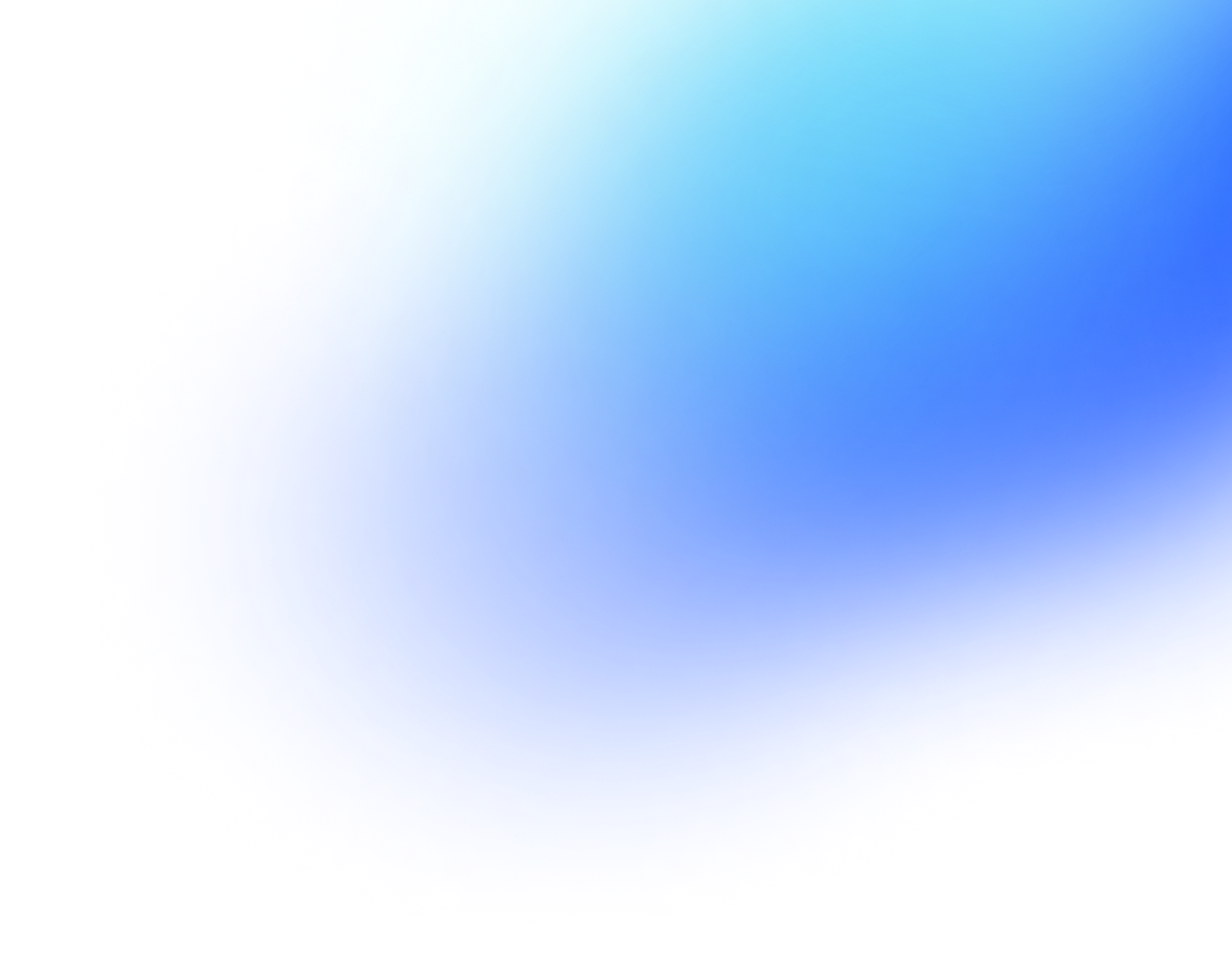
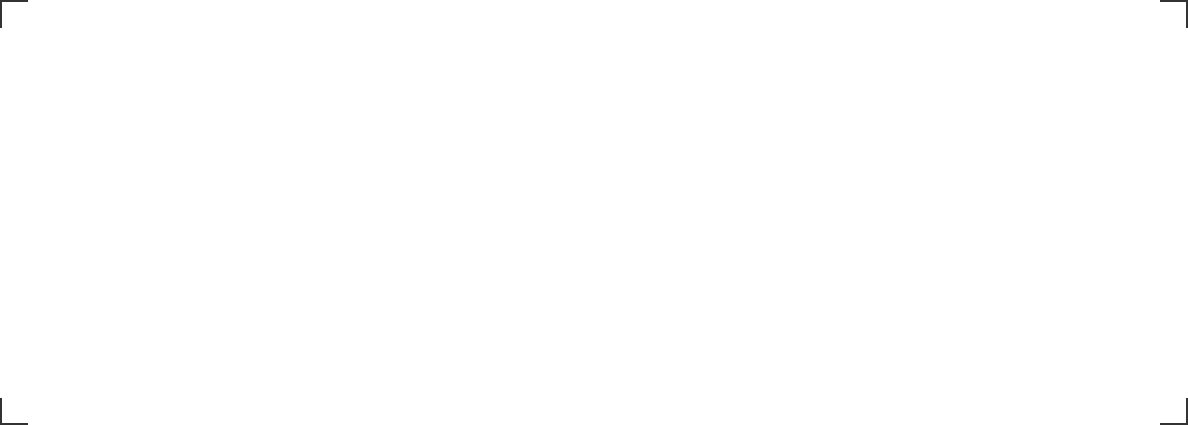
Add a user