Служба поддержки
Контакты по застройщикам
Контакты по ипотеке и страхованию
Учетные записи
Добавить пользователя
Добавить агентство
Добавить квартиру
Пространство для работы и встреч
Офлайн обучение
Вознаграждения
Тарифная карта
Гарантия лучшего процента
Авансирование
Конкурсы
Приоритетные банки
Образовательные курсы для агентов
Обучения
Вебинары
Брокер-туры
Информация
Агентствам
Самозанятым
Застройщикам
Налогообложение
Регламент по рекламе
Контроль качества
Карьера
Офисы TrendAgent
Сверка
Контакты
OfficeAgent


Единая служба поддержки

SkillAgent

Support service
Developer contacts
Mortgage and insurance contacts
Accounts
Add user
Agency registration
Add apartment
Workspace and meeting rooms
Offline training
Motivation
Tariff card
Best percentage guarantee
Advance payment
Competitions
Priority banks
Educational courses for agents
Trainings
Webinars
Broker tours
Information
For agencies
For self-employed
For developers
Taxation
Advertising regulations
Quality control
Career
TrendAgent offices
Check
Contacts
OfficeAgent


Unified support service

SkillAgent




Add an apartment
Placement of resale and ready property on TrendAgent

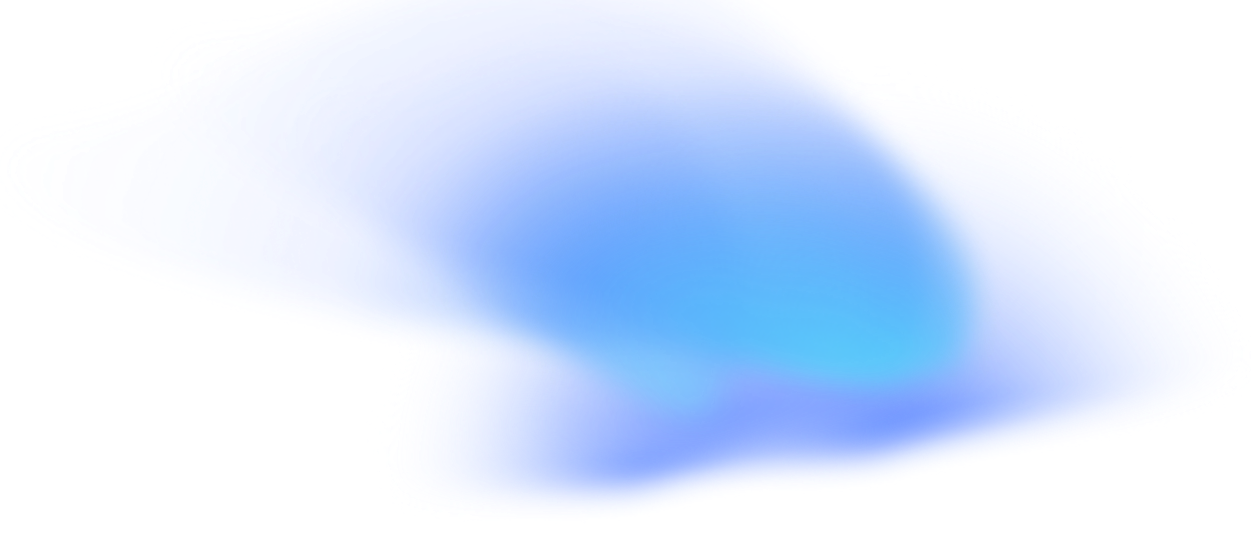
Agents can now view all their units listed on the platform. It’s easy to track which properties must be added and which require an extension of their listing period
Agency managers can access all units posted by their team. Access can be granted to other colleagues who need it, such as the sales director or team leader
Agents can independently update unit prices and add necessary comments. For other changes, please use the moderator chat
The platform is free of fake units. Our high-quality and strict moderation ensures the accuracy of all provided information
A resale is an apartment under a cession agreement
Resale property is an apartment under PA
FAQ
Yes, you can advertise the unit on any public platform
Unit advertisements are updated in two ways:
- Automatic feed checks every 15 minutes
- Manual reviews once a week
To confirm availability, you need to contact the seller directly via the chat.
The average database accuracy is 90%
The average database accuracy is 90%
TrendAgent is visited by around 20,000 professional agents every month, all searching for properties for their clients. Most check the platform multiple times a week to browse updated objects. Post your property in just a few minutes and gain access to an audience of 20,000 interested buyers.
Each of your ads provides statistics, including views, impressions, and contact requests. To see the data, swipe right on the table in the "My Units" section.
- Save Time with Smarter Searches: Instantly view all units that match your client’s request, whether developers or agents advertise them.
- No Duplicate Ads: If multiple agents are selling the same unit, TrendAgent shows it as a single ad with different pricing and seller options, allowing you to choose which agent to work with.
- Verified Information: TrendAgent ensures accurate ads through strict moderation, minimizing the risk of false or outdated information.
Go to the "My Advertisements" section and click the "Add Unit" button. A submission form will open — fill it out completely. Within 2 business days, your ad will be published on TrendAgent and appear in your account. Additional documents or information about the unit may be requested if needed.
The ad will be automatically removed after 30 days. Then 5 days before it expires, you'll receive a notification that the ad needs to be updated.
You can renew the ad at any time without waiting for it to expire. Each renewal resets the 30-day posting period.
You can renew the ad at any time without waiting for it to expire. Each renewal resets the 30-day posting period.
There is an option to add a link to the unit ad from a popular listing site in your submission. This allows the price and/or status of the unit to update automatically or semi-automatically.
To update unit photos, please message the moderator in the chat. The moderator will decide whether to add or remove photos based on TrendAgent’s guidelines. Any photo changes will apply to all ads for that unit.
To update the unit’s information, please message your moderator in the chat.
If multiple agents are selling the same unit, one of them can update the property details. The provided information is verified by a moderator, including a request for necessary documents if needed. Once confirmed, the updated details will be reflected on TrendAgent and appear across all ads for that unit.
Go to the "My Advertisements" section and select the ad you want to manage from the table. In the top right corner, you’ll find a control panel showing how many days are left. Click the appropriate button to either renew the ad or remove it.
Only unpublished ads can be archived. Once archived, the ad will move from the "All" tab to the "Archive" tab. It’s best to archive ads that are no longer active.
Go to the "Archive" section, open the ad, and click the "Restore" button in the top right corner.
Yes, you can update your ad anytime. You can edit certain details yourself, like the price, description, and status, while other changes need to be made via the moderator chat.
An ad can be removed by a moderator, usually due to inaccurate information or confirmed reports that the ad is no longer relevant. Ads with the "Removed by Moderator" status cannot be reposted but can be moved to the archive.
A moderator is a TrendAgent team member assigned to your agency to ensure all your ads are accurate and up to date. Every employee who posts ads has a direct chat with the moderator.
Some details about the unit can only be updated through the moderator, such as photos, square footage, floor number, and other key information.
All users registered as agency managers automatically have a chat with the moderator, where updates on all agency ads are shared. You can’t leave the chat, but you can mute notifications or stop receiving updates about the agency’s ads if you prefer. To do so, please contact customer support
Agency managers can give employees permission to manage all agency ads. To set this up, please contact the customer support.
Both ad owners and moderators now ensure listings stay up to date. Each ad is refreshed at least once every 15 calendar days.
If there’s only one listing for an apartment, no alternatives are shown.
Ads for a unit are sorted by price, from lowest to highest. If prices are the same, the posting time is considered — earlier ads appear higher in the list.
A feed is a data set containing information about all the properties listed by your agency. It includes key details for each unit: location, price, specifications, and other important features.
The file must be in XML format and include a unique property ID.
Yes, feeds prepared for other platforms can also be used for listing on TrendAgent.
Depending on the data volume and the quality of preparation, processing and integrating the feed on the platform may take up to 10 business days.
Ads posted via feeds are updated every 15 minutes and will remain active until you remove them from the feed file or manually delete them from TrendAgent.
Once your feed is uploaded, our moderators will contact you and inform you about its status. You can also check the "My Units" section to see how your properties are displayed. If you need help, the moderators are available to assist and answer any questions.
- Elizaveta YlymovaFor database accuracy, we require proof of property ownership, such as pages from the co-investment agreement or an extract from the Unified State Register of Real Estate


